Word Counter: Frequency, Characters, Spaces, Sentences
Counts the real number of words. This Counter is completely free to use and requires no sign-up or installation.
Why is word counter important?
Frankly speaking, it is important to keep track of the exact quantity of words and characters has a document, especially for copywriters, bloggers, marketers, SEO specialists, students and anyone whose services deal with text; this is useful when you need to write a text that will have a character limit.
How to use this Word Counter?
Type the text to be counted in the indicated area, you can also copy and paste the text directly. The counting results will be automatically summarized.
This tool can be useful if you are doing statistical text analysis.
The options available are:
Paragraph Counter
It is the total number of paragraphs contained in the text.
Keyword Frequency
It is the comparison that is made word by word, and those with 2 or more are counted as repeated (the number of occurrences/times of words in a text)
The 10 most repeated words are also listed in descending order.
Word counter with space
It is the total word count found in the text, including blank spaces.
Word counter without space
Unlike the previous one, here blanks are excluded; and once deleted, all other characters are added together.
Character counter
It is the total of every character, every sign, apostrophe, quotation mark and even blank spaces.
Sentence Counter
They are all those lines that are separated or end with a period at the end.
Difference between Word Count and Character Count
Character count is the number of characters in the document, including special characters like commas, dots, semi-commas and blank spaces.
Word count is the number of words contained in the document.
How to know how many words a text has in Microsoft Word?
Open the document that you want to count the characters in. Click the Review tab. Now click Word Count in the Proofing section.
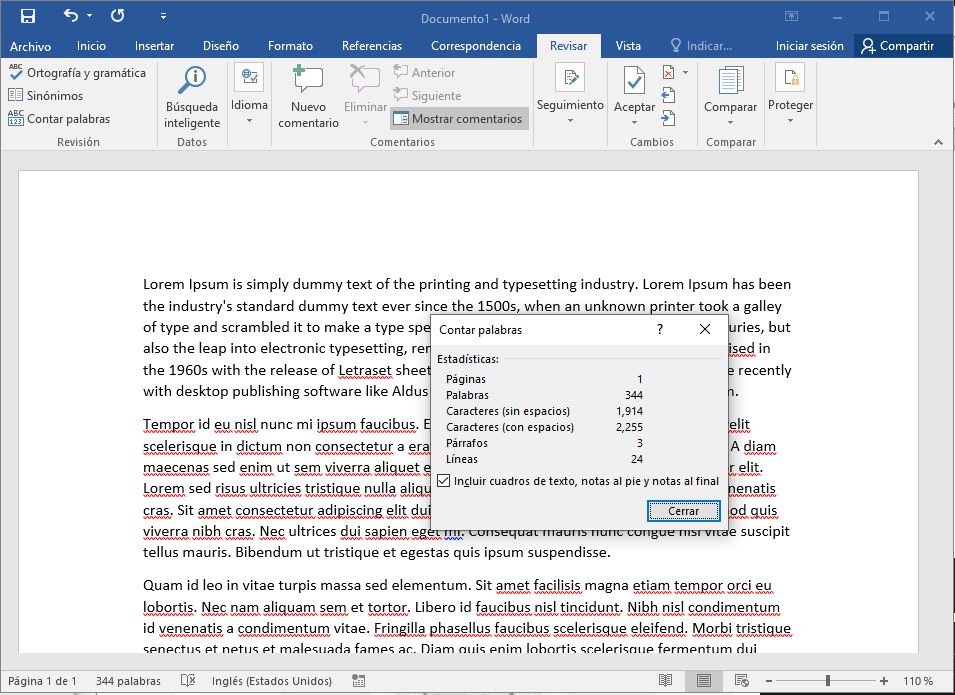 Word counter in Microsoft Word
Word counter in Microsoft Word
The options offered in Microsoft Word are Statistics:
- Pages
- Words
- Characters (no spaces)
- Characters (with spaces)
- Paragraphs
- Lines
You also have the option to include text-boxes, footnotes and end-notes.
How many words is 280 characters?
That is approximately 55 words given an average length of 5.5 characters per word.
We'll never share your document info. This is the best word frequency counter online!!! This tool is optimized for all types of screens and compatible with all modern browsers and devices.
This may interest you